1. 1차배열에서 값 찾기 : indexOf를 사용하자
var arr = [ "사과", "딸기", "복숭아" ];
var arr2 = [ 5, 3, 0.5, 7, 2, 9];
console.log(arr.indexOf("복숭아")); // 2 출력
console.log(arr2.indexOf(5)); // 0 출력
//따라서
const resultIndex= arr.indexOf("복숭아")
console.log(arr[resultIndex]) // 복숭아 출력!2.객체배열에서 값 찾기 : findIndex , find
✅find : 주어진 판별 함수를 만족하는 배열의 첫 번째 요소를 반환합니다.
만족하는 요소가 없으면 undefined를 소환 ,
✅findIndex: 주어진 판별 함수를 만족하는 배열의 첫 번째 요소에 대한 인덱스를 반환합니다.
만족하는 요소가 없으면 -1을 반환합니다.
-> 배열에서만 사용가능하다
**2022/9/14 추가 return을 입력안할시 제대로 작동안할 수도 있다
더보기
else if (checked == false) { //체크해제시 arrInvList_checked에서 삭제
var index = arrInvList_checked.findIndex((obj) => {
return obj.row_num === currGridData.row_num
})function test() {
let result1, result2;
var arr3 = [
{ num: 0, name: "홍길동" },
{ num: 1, name: "박보검" },
{ num: 2, name: "강호동" },
];
result1 = arr3.find((list) => list.name === "강호동");
result2 = arr3.findIndex((list) => list.name === "강호동");
console.log(result1); // { num: 2, name: "강호동" },
console.log(result2);// 2
console.log(typeof result1); // Object
console.log(typeof result2); // number
return `${JSON.stringify(result1)},${result2}`;
}
+++추가 객체를 출력할때는 JSON.stringify를 이용하자
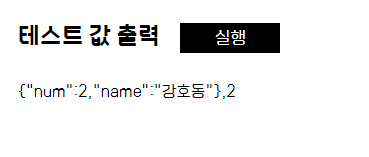
3. 조건에 맞는 새로운 배열을 반환하자 ! filter()
filter 메서드는 주어진 함수의 테스트를 통과하는 모든 요소를 모아 새로운 배열로 반환합니다.
arr.filter(callback(element[, index[, array]])[, thisArg])
var fruits = ['apple', 'banana', 'grapes', 'mango', 'orange'];
/**
* 검색 조건에 따른 배열 필터링(쿼리)
*/
function filterItems(query) {
return fruits.filter(function(el) {
return el.toLowerCase().indexOf(query.toLowerCase()) > -1;
})
}
console.log(filterItems('ap')); // ['apple', 'grapes']
console.log(filterItems('an')); // ['banana', 'mango', 'orange']✅활용 1 배열의 내용을 검색
var fruits = ['apple', 'banana', 'grapes', 'mango', 'orange'];
/**
* 검색 조건에 따른 배열 필터링(쿼리)
*/
function filterItems(query) {
return fruits.filter(function(el) {
return el.toLowerCase().indexOf(query.toLowerCase()) > -1;
})
}
console.log(filterItems('ap')); // ['apple', 'grapes']
console.log(filterItems('an')); // ['banana', 'mango', 'orange']✅활용2 객체배열의 유효성을 검사
var arr = [
{ id: 15 },
{ id: -1 },
{ id: 0 },
{ id: 3 },
{ id: 12.2 },
{ },
{ id: null },
{ id: NaN },
{ id: 'undefined' }
];
var invalidEntries = 0;
function isNumber(obj) {
return obj !== undefined && typeof(obj) === 'number' && !isNaN(obj);
}
function filterByID(item) {
if (isNumber(item.id) && item.id !== 0) {
return true;
}
invalidEntries++;
return false;
}
var arrByID = arr.filter(filterByID);
console.log('Filtered Array\n', arrByID);
// Filtered Array
// [{ id: 15 }, { id: -1 }, { id: 3 }, { id: 12.2 }]
console.log('Number of Invalid Entries = ', invalidEntries);
// Number of Invalid Entries = 5✅활용4 객체배열의 조건에 맞는 새로운 배열 반환
// Assignment 2. courses 라는 배열이 있습니다.
// level이 'hard'인 과목들로만 이루어진 새로운 배열을 filter()를 이용하여 반환해주세요.
let courses = [
{level:'easy', subject: 'English'},
{level:'hard', subject: 'Mathmatic'},
{level:'medium', subject: 'Literature'},
{level:'hard', subject: 'Science'},
{level:'medium', subject: 'Socialogy'}
];
// 아래 함수를 작성해주세요.
function filtered() {
return courses.filter((value) => value['level'] === 'hard')
}
console.log(filtered());
// [{ level: 'hard', subject: 'Mathmatic'}, {level: 'hard', subject: 'Science'}] 출력++++추천 링크
2022.05.27 - [개발] - thisArg는 무엇일까
thisArg는 무엇일까
⚠️thisArg 아래와 thisArg라는 콜백함수를 발견 할 수 있었지만 이해할 수 없었다 arr.findIndex(callback(element[, index[, array]])[, thisArg]) 그래서 검색해 보았다 https://ktpark1651.tistory.com/215 t..
vv6uos.tistory.com
2022.05.27 - [분류 전체보기] - 개발일기 5월 27일자 배열함수 사용하기
개발일기 5월 27일자 배열함수 사용하기
이전에 제출한 코딩테스트 문제를 오늘 배운 배열 ,객체 함수를 활용해 수정해 보았다... 😂ㅇㅏ쉬워라 코딩테스트...내 배움의 부족이여.. 코테 문제의 내용은 아래와 같다 서버를 호출할때마
vv6uos.tistory.com
'개발 > 자바스크립트' 카테고리의 다른 글
| JQuery 제이쿼리 빠르게 기본 익히기 (0) | 2022.09.13 |
|---|---|
| else IF문 간결하게 표현하기 (0) | 2022.09.06 |
| 자바스크립트 객체 (Object) (0) | 2022.09.06 |
| Slick Grid 자바스크립트 표 라이브러리 (0) | 2022.09.05 |
| 자바스크립트 객체로 이루어진 배열에서 값 가져오기+객체에서 값 가져와서 배열에 저장하기 (올바르게) (0) | 2022.05.25 |